Entity Framework 6 Refresher: One To Many
To demonstrate a one-to-many relationship, we can associate Person with Hobby. This means that each hobby will belong to one and only one person (our people are hipsters who quickly move on at the first whiff of someone else enjoying what they enjoy).
All examples were run using the following test.
[Test]
public void HasMany()
{
int id;
using (var cx = new LearnMappingsContext())
{
var person = new Person {FirstName = "Bob", LastName = "Maxwell"};
var gardening = new Hobby {HobbyName = "Gardening"};
var running = new Hobby {HobbyName = "Running"};
person.Hobbies = new List<Hobby>
{
gardening,
running
};
cx.People.Add(person);
cx.SaveChanges();
id = person.PersonId;
Assert.Greater(id, 0);
}
using (var cx = new LearnMappingsContext())
{
var p = cx.People.FirstOrDefault(x => x.PersonId == id);
Assert.AreEqual(2, p.Hobbies.Count);
}
using (var cx = new LearnMappingsContext())
{
var h = cx.Hobbies.FirstOrDefault();
}
}First, we can add a Hobbies property to Person and make no changes to any mapping files.
public class Person
{
public int PersonId { get; set; }
public string FirstName { get; set; }
public string LastName { get; set; }
public virtual ICollection<Hobby> Hobbies { get; set; }
}This creates the following migration:
public override void Up()
{
AddColumn("dbo.Hobbies", "Person_PersonId", c => c.Int());
CreateIndex("dbo.Hobbies", "Person_PersonId");
AddForeignKey("dbo.Hobbies", "Person_PersonId", "dbo.People", "PersonId");
}After running the migration and our test, we see the following the database.
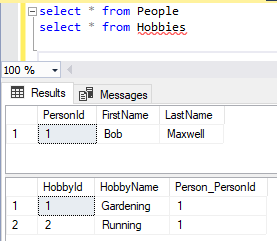
Next, we can try adding this relationship via the mapping files.
public class PersonMap : EntityTypeConfiguration<Person>
{
public PersonMap()
{
HasMany(x => x.Hobbies);
}
}Unsurpisingly, this creates a migration that is identical to the one above.
public override void Up()
{
AddColumn("dbo.Hobbies", "Person_PersonId", c => c.Int());
CreateIndex("dbo.Hobbies", "Person_PersonId");
AddForeignKey("dbo.Hobbies", "Person_PersonId", "dbo.People", "PersonId");
}While both of these work, Person_PersonId isn’t the column name I would like; PersonId would be ideal.
If we simply add PersonId to Hobby, we get the database structure that we would expect.
public class Hobby
{
public int HobbyId { get; set; }
public string HobbyName { get; set; }
public int PersonId { get; set; }
}
//From the migraiton
public override void Up()
{
AddColumn("dbo.Hobbies", "PersonId", c => c.Int(nullable: false));
CreateIndex("dbo.Hobbies", "PersonId");
AddForeignKey("dbo.Hobbies", "PersonId", "dbo.People", "PersonId", cascadeDelete: true);
}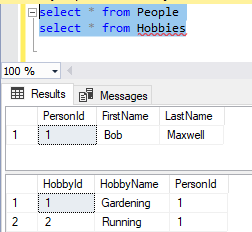
However, I have a personal preference for a more explicit approach. The following mapping will produce an identical migration with the added benefit of leaving nothing ambiguous.
public class PersonMap : EntityTypeConfiguration<Person>
{
public PersonMap()
{
HasMany(x => x.Hobbies)
.WithRequired()
.HasForeignKey(x => x.PersonId);
}
}If we want a Person navigation propert on our Hobby class, we can update the mappings accordingly, and once again end up with an identical migration.
public class Hobby
{
public int HobbyId { get; set; }
public string HobbyName { get; set; }
public int PersonId { get; set; }
public virtual Person Person { get; set; }
}
public class PersonMap : EntityTypeConfiguration<Person>
{
public PersonMap()
{
HasMany(x => x.Hobbies)
.WithRequired(x => x.Person)
.HasForeignKey(x => x.PersonId);
}
}Somewhat interestingly, if we choose to think of our data from the perspective of hobbies instead of people, we can add the mapping to the Hobby configuration and still achieve the same result by starting by using the HasRequired.WithMany instead of HasMany.WithRequired.
public class HobbyMap : EntityTypeConfiguration<Hobby>
{
public HobbyMap()
{
HasKey(x => x.HobbyId);
Property(x => x.HobbyName).IsRequired().HasMaxLength(25);
HasRequired(x => x.Person)
.WithMany(x => x.Hobbies)
.HasForeignKey(x => x.PersonId);
}
}
Leave a Comment